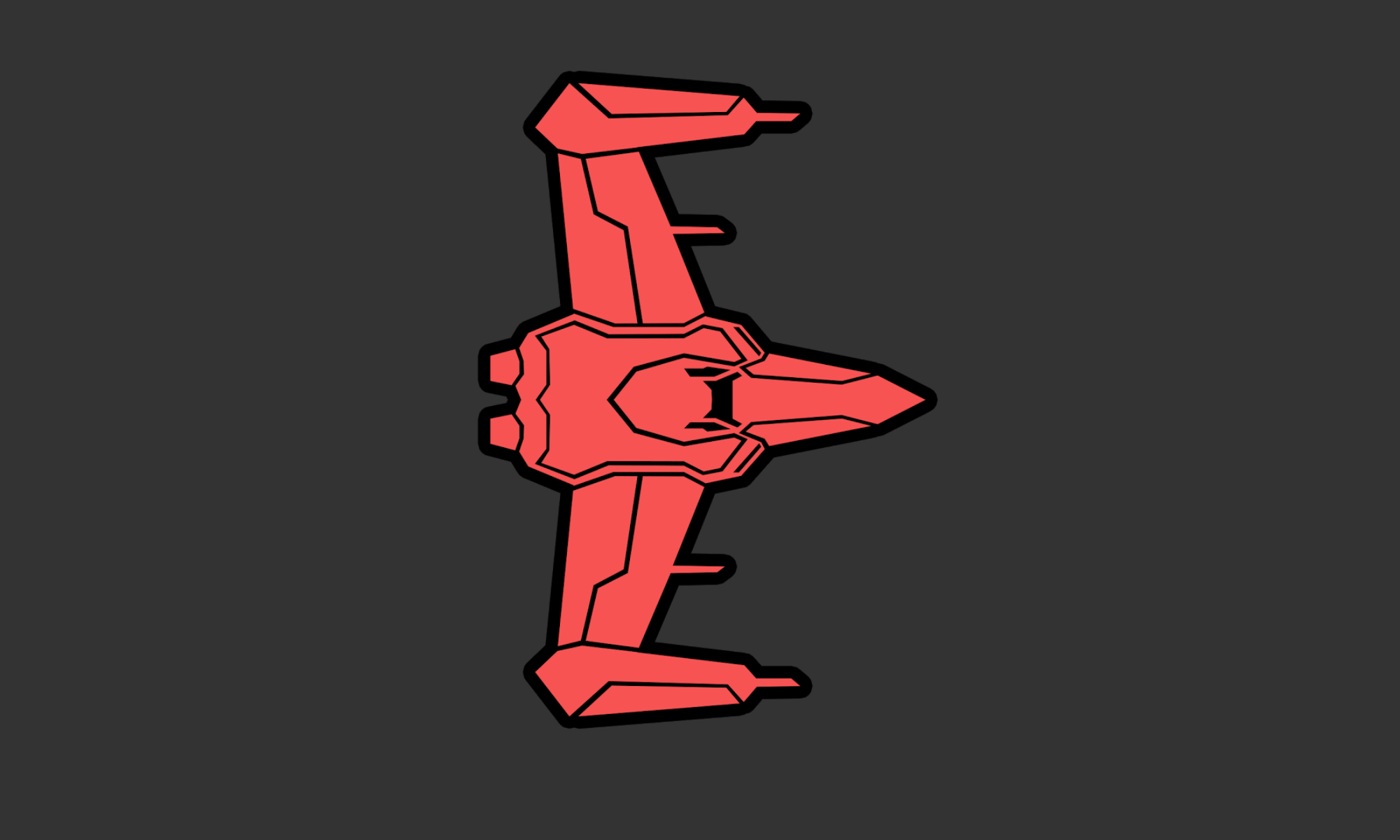I do this just about every time. I don’t allocate enough drive space that my virtualbox will need. Here’s how I fixed it this time.
I have a windows development box that I allocated 40gb to as a dynamic virtual disk. I chose the “.vmdk” format, which isn’t so straight forward to expand. Had I chosen VDI or VHD, I could have used the “VBoxManage modifyhd” command, but that was a no go. I ended up with this error:
VBoxManage modifyhd windows.dev.vmdk --resize 819290 0%... Progress state: VBOX_E_NOT_SUPPORTED VBoxManage: error: Resize medium operation for this format is not implemented yet!
What Did Work?
I created a new virtual disk (dynamic) at the size I wanted – 80gb. This time I chose VDI. Then I ran:
VBoxManage clonemedium windows.dev.vdmk windows.dev2.vdi --existing
After that completed successfully, I went back into the settings of my windows.dev virtualbox, removed the old hard drive, and changed the new one to SATA Port 0
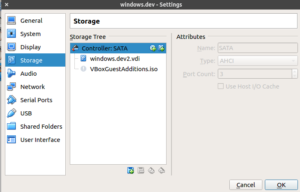
I could then boot up to windows. The last step was to go into “Disk Management”, right click on the partitioned part of the drive, and select “Extend Volume” to add all the new space.