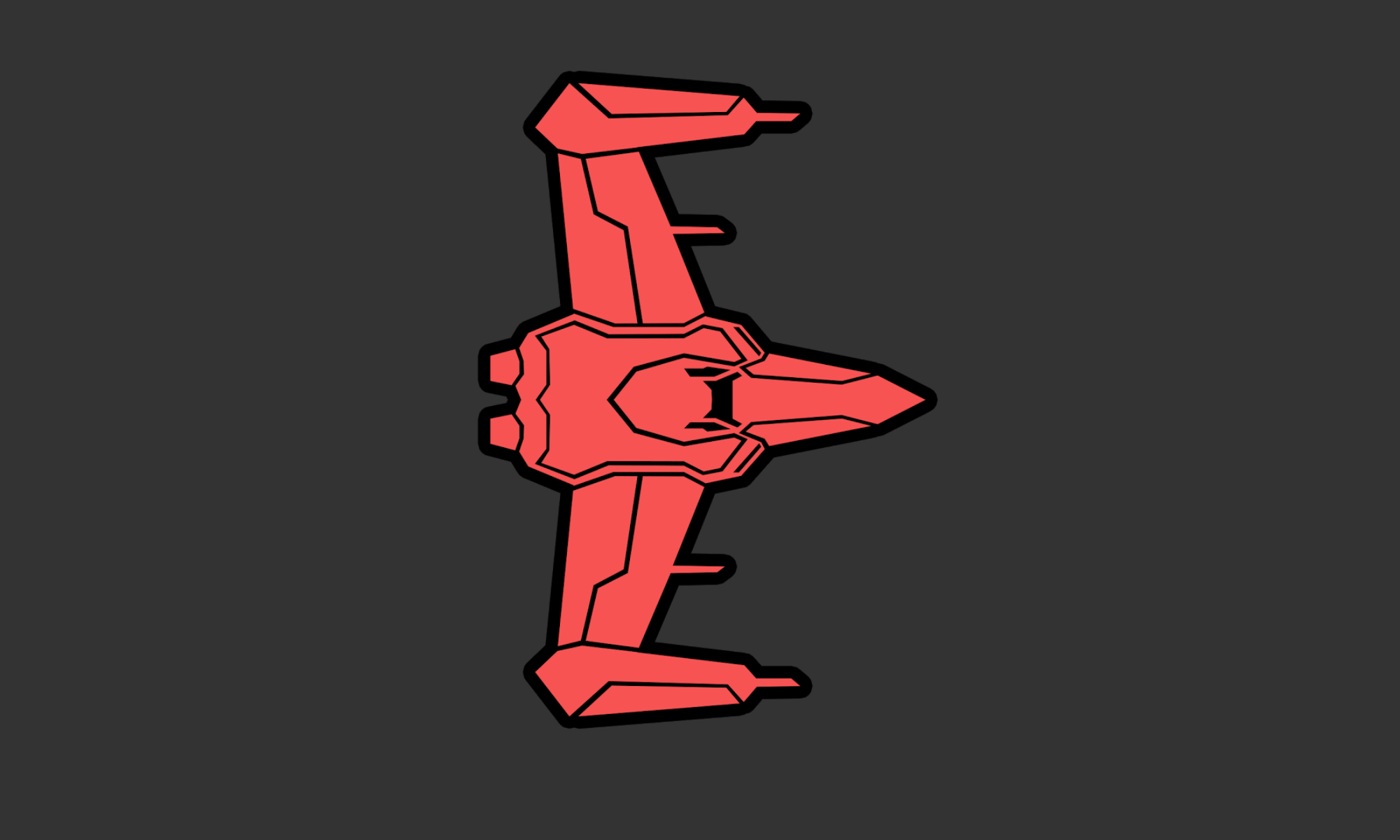After installing progressive web apps on KDE, the icons don’t appear correctly in the task bar, like this:
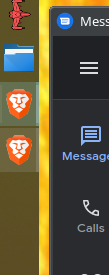
That second app is Google Messages. This gets confusing, especially if you have applications grouped (which is the default option in Manjaro KDE). The fix is pretty simple and the solution is completely from here. I’m documenting it here, just in case.
First, you need xdotool. This can be installed in Manjaro like this
sudo pacman -S xdotoolNext you need to browse to ~/.local/share/applications/
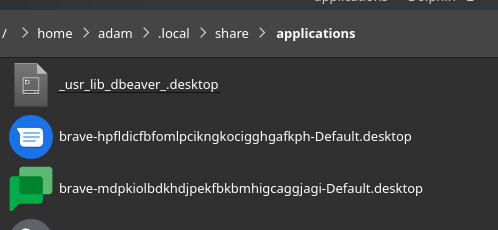
It’s pretty easy to tell which desktop file is which, thanks to them having the appropriate icon.
Last step is to edit the Exec= line of the desktop file by appending this text:
; xdotool search --sync --classname <value> set_window --class <value>Make sure to replace <value> with the value in the StartupWMClass line. It should look like this when you are done:
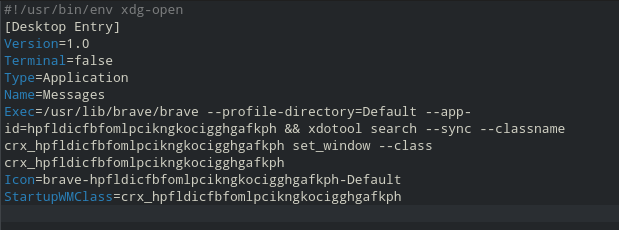
Save the file, kill the app, and restart it. It may take a second or two, but it should do the trick.

EDIT
If you are using brave, the path has changed from /usr/lib/brave/brave to /usr/lib/brave-browser/brave
Edit 2
I switched from && xdotool to ; xdotool
They both should work, but a semicolon should guarantee it runs.