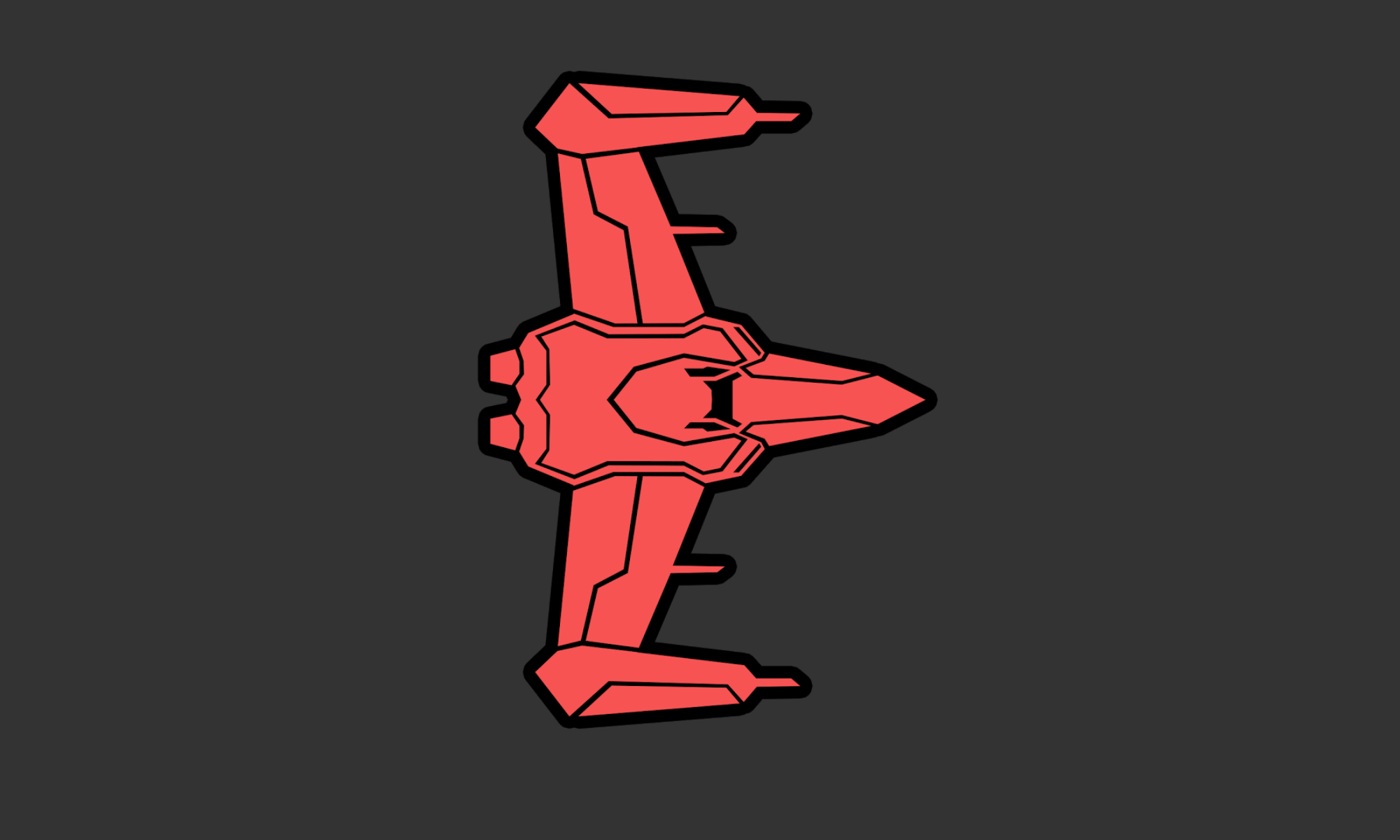Every now and again I’d connect my Soundcore Q30 bluetooth headphones to my ubuntu laptop and they would sound like garbage. I finally decided to look up what the deal was and found this.
The solution that worked is to edit /etc/bluetooth/main.conf
sudo nano /etc/bluetooth/main.confIn that file, copy and paste this right under the [General] heading
# Automatically connect both A2DP and HFP/HSP profiles for incoming
# connections. Some headsets that support both profiles will only connect the
# other one automatically so the default setting of true is usually a good
# idea.
AutoConnect=trueThen search in that file for MultiProfile and change it from off to multiple
MultiProfile = multipleThen restart the bluetooth service by running
sudo systemctl restart bluetooth I reconnected my headphones and they sound great!