Setting up Redmine to create issues from emails, the way I did it, mostly involved getting a cron job running to rake redmine:email:receive_imap. The basic steps are:
- Create a GMail Account
- Add a script to run at intervals (I am running it every 30 – */30 * * * *
I created shell script in it’s own file that reads like this:
#!/bin/bash
/home/xxxx/.gems/bin/rake -f ~/xxxx/Rakefile redmine:email:receive_imap RAILS_ENV="production" host=imap.gmail.com ssl=SSL port=993 username=xxxx@gmail.com password=xxxx project=xxx tracker=bug priority=Immediate allow_override=project,tracker,priority --trace
One thing that hung me up was that for ruby gems to be in the path in the cron execution context, you’re crontab needs to look like this:
*/30 * * * * . /etc/profile && /path/to/script.sh
Without the “. /etc profile” part, your script won’t know what the hell a “rake” is.
I can’t get the “assigned_to” default to work, but I’m happy with it running properly for the time being.
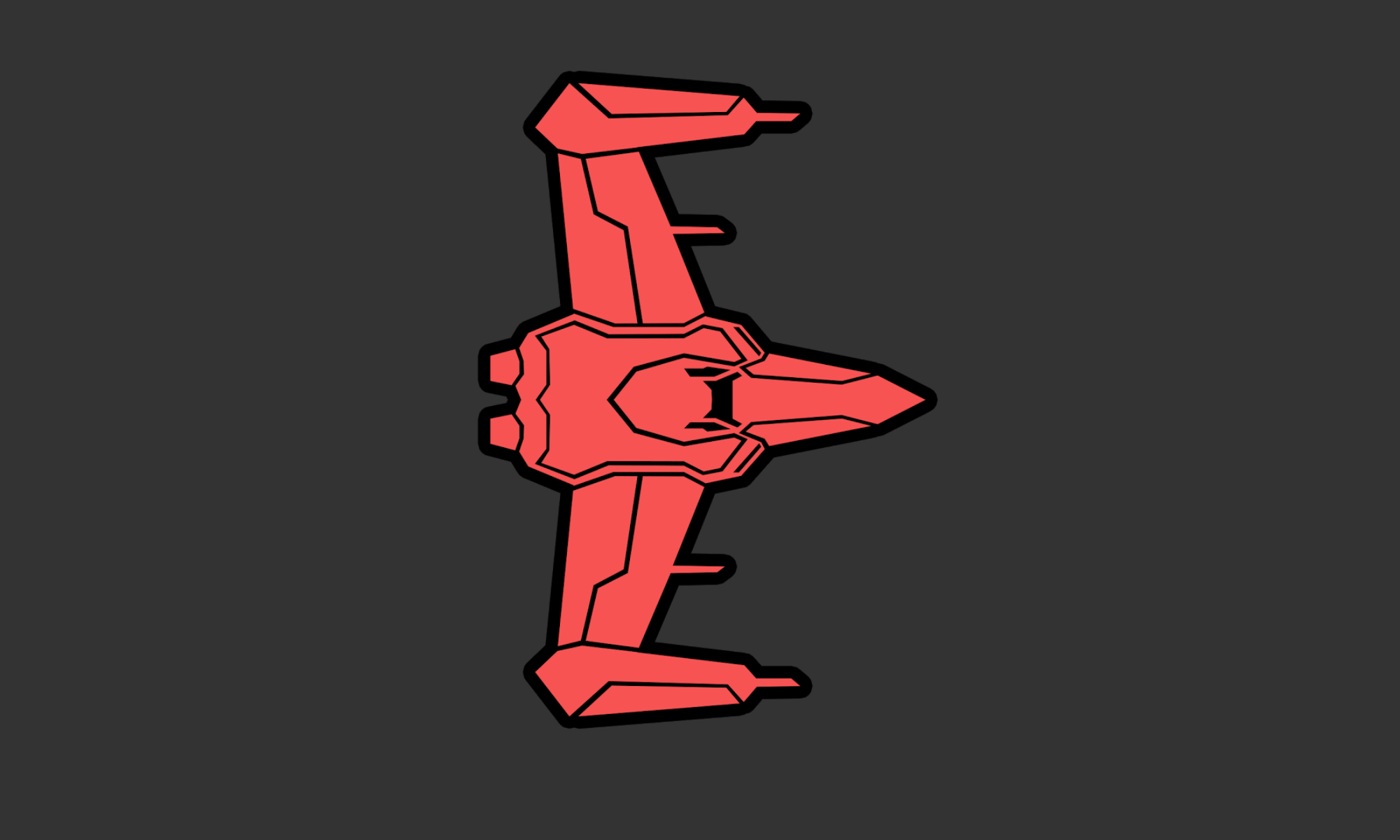
root@71a393799064:~# nano mail.sh
root@71a393799064:~# ./mail.sh
W, [2023-09-19T12:59:40.148279 #346] WARN — : Creating scope :system. Overwriting existing method Enumeration.system.
rake aborted!
Net::IMAP::BadResponseError: Command received in Invalid state.
/usr/src/redmine/lib/redmine/imap.rb:37:in `check’
/usr/src/redmine/lib/tasks/email.rake:121:in `block (4 levels) in ‘
/usr/src/redmine/app/models/mailer.rb:648:in `with_synched_deliveries’
/usr/src/redmine/lib/tasks/email.rake:120:in `block (3 levels) in ‘
Tasks: TOP => redmine:email:receive_imap
(See full trace by running task with –trace)
./mail.sh: line 4: –trace: command not found
I’m getting this error. If you have any idea please help me to finish this.