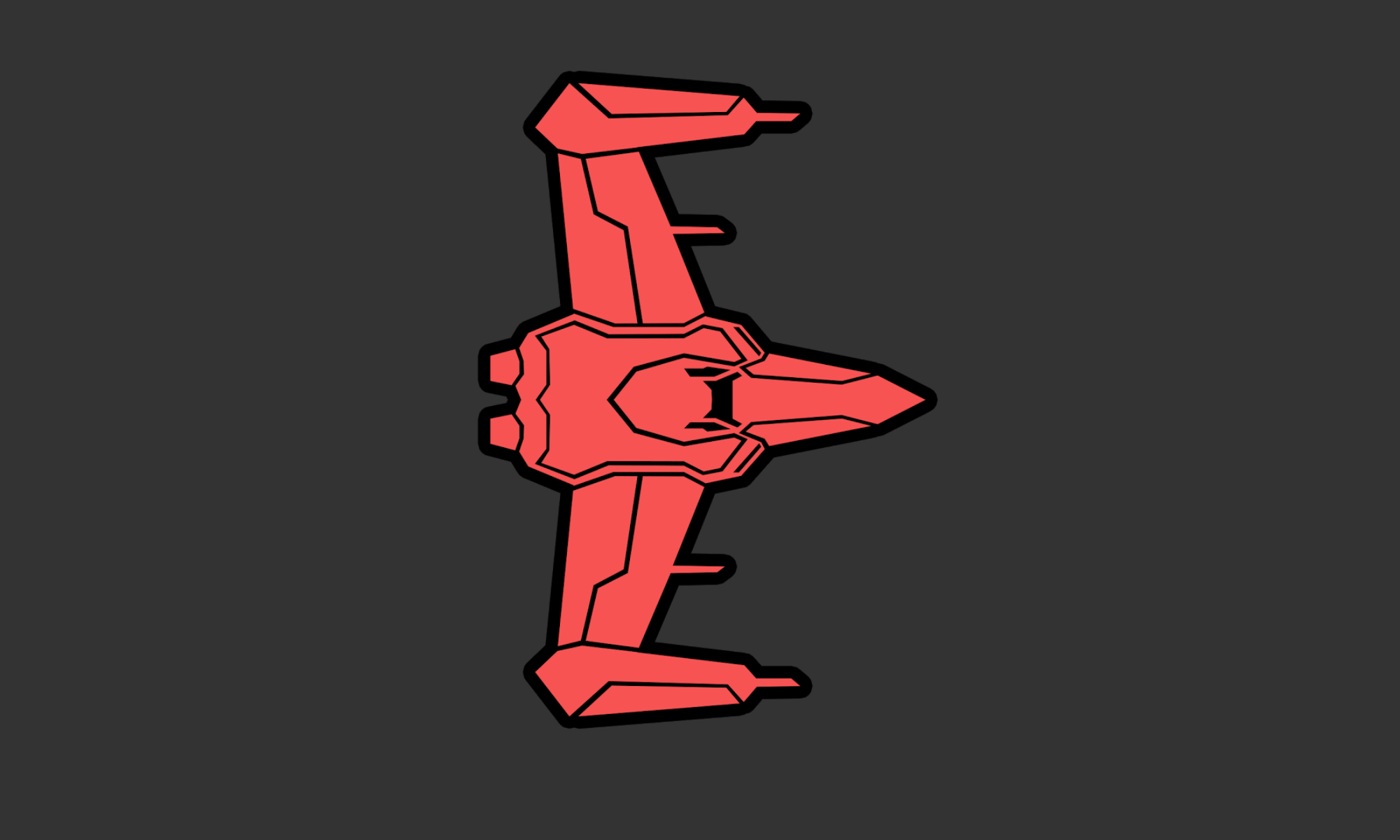/etc/nginx/proxy.conf example:
proxy_redirect off;
proxy_set_header Host $host;
proxy_set_header X-Real-IP $remote_addr;
proxy_set_header X-Forwarded-For $proxy_add_x_forwarded_for;
client_max_body_size 10m;
client_body_buffer_size 128k;
proxy_connect_timeout 90;
proxy_send_timeout 90;
proxy_read_timeout 90;
proxy_buffers 32 4k;
Then when I have a site that requires being passed to a proxy, the location looks like this:
location / {
proxy_pass http://191.168.1.2/;
include /etc/nginx/proxy.conf;
}