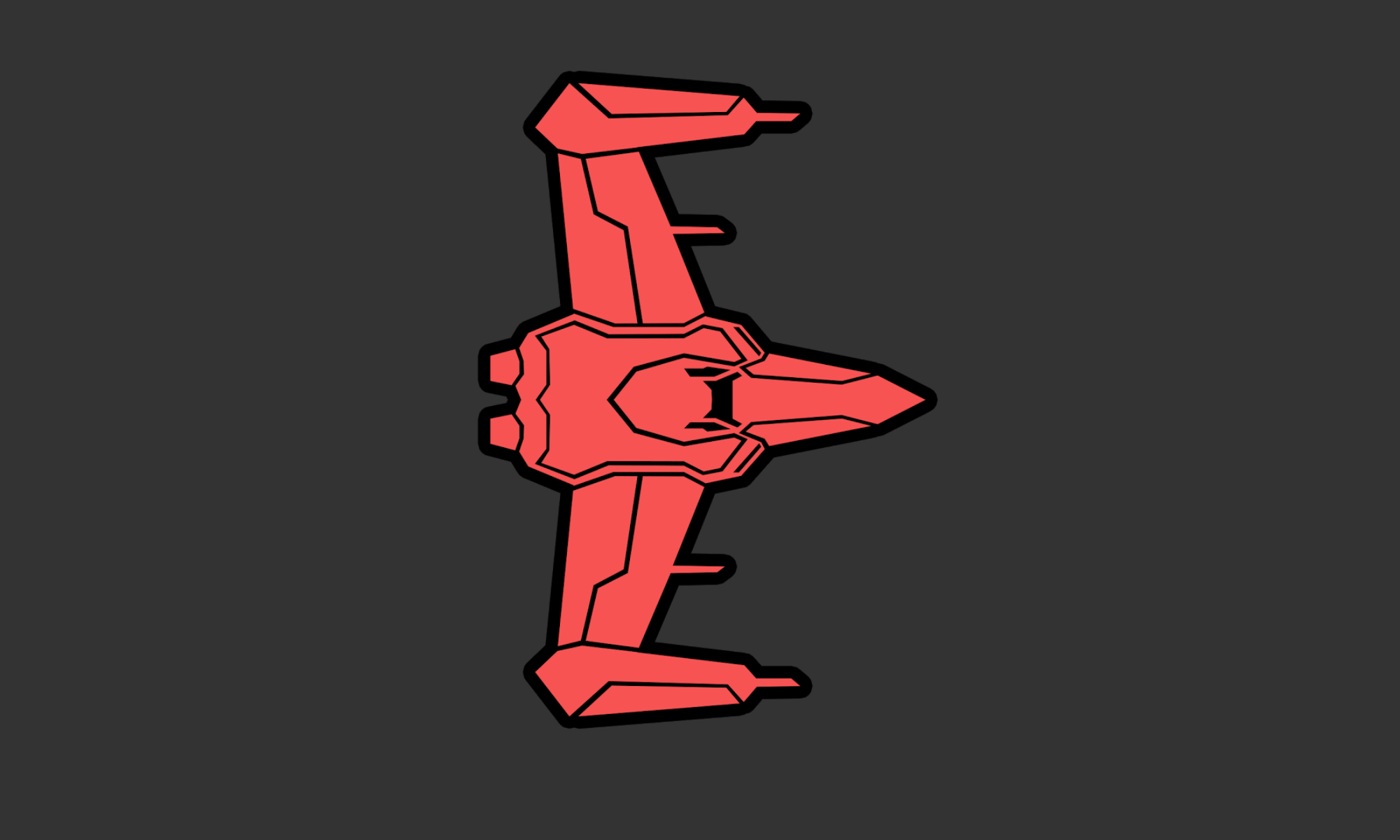I don’t like typing “nautilus” to open the folder explorer from the terminal. Mac’s “open” command is shorter and makes sense to me. To get the same command in Ubuntu, we just have to add it to bash aliases.
Open up ~/.bash_aliases to be edited. I usually use nano.
nano ~/.bash_aliases
Add this line
alias open="nautilus"
When using the terminal, to open nautilus in the current folder, you can run this command
open . &
The “&” detaches the process from the terminal and is optional.