Things have been swimming along nicely after upgrading to 16.04 over the weekend. Arriving back in the office on Monday revealed immediately that slack notifications weren’t working right. They were now an alert box that had to be manually closed rather than the growl-type notifications that they used to be. I made sure my slack client was on the latest version, and it was. Googling around revealed that I wasn’t the only one with this problem, and that it seemed to be an Electron issue.
This is what fixed it for me:
– sudo touch /usr/lib/libunity-electron_notification_fix
– restart slack
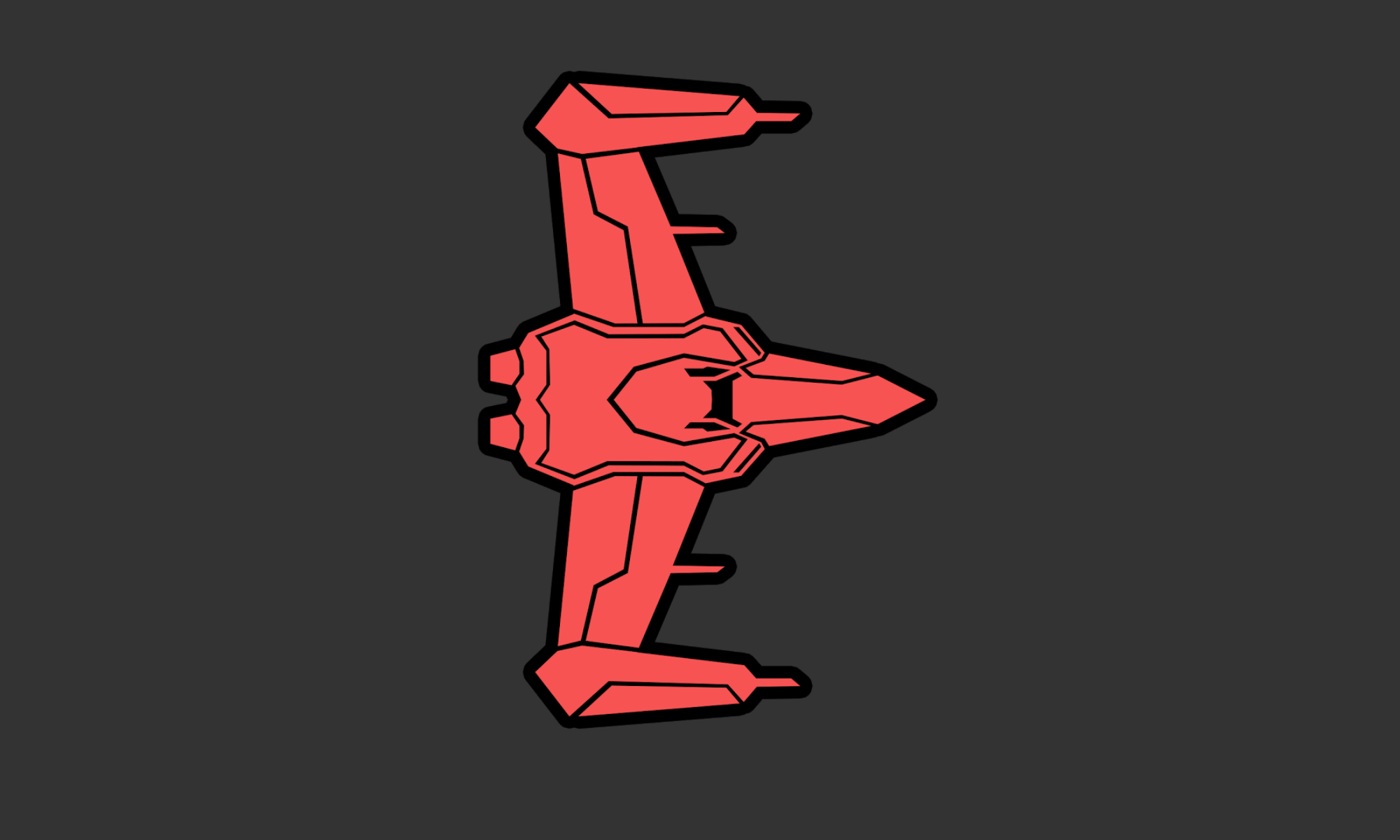
Very helpfull, thanks!
Now I am not getting any notification.
In a terminal, try to run:
notify-send test
This command gives notification as alert. Not the way I want to get.
It’s definitely an issue with ubuntu, not electron or slack. I’m not really sure where to go about troubleshooting it from here, but if you work it out, please let me know what you did.