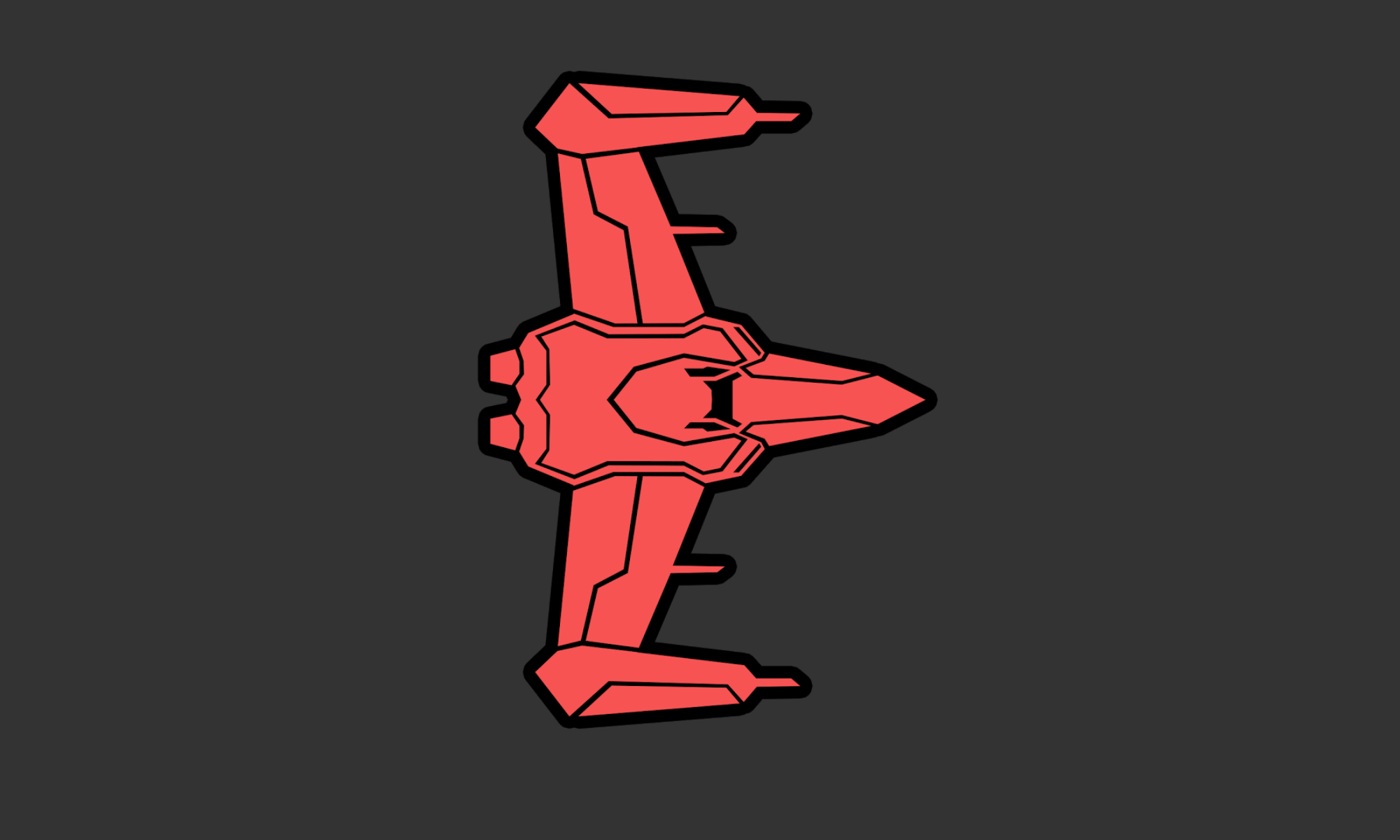I upgraded my Sony Vaio Pro 13 to windows 8.1 immediately after taking it out of the box. My intention was to use it as a development machine, so I planned to slap Visual Studio 2013 RC on next.
I grabbed the web installer and ran it. It started, ran for three seconds, and promptly crashed. Odd…maybe an issue with the web installer? I grabbed the .iso and mounted it. Same thing. Ok…ok…all part of trying to install a release candidate. I retreated back to the safety and comfort of VS2012. Oh no! Same problem!
At this point I did some googling and found out it has to do with a combination of Windows 8.1 and an Intel display driver. I changed my display driver to the generic one using the device manager and tried again. VS2013 still had issues, but VS2012 worked. I haven’t tried updating my display driver back and launching it yet. I’ll come back to this.
UPDATE
After several Sony and several Visual Studio/Windows updates, the issues are no more.